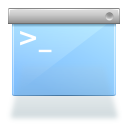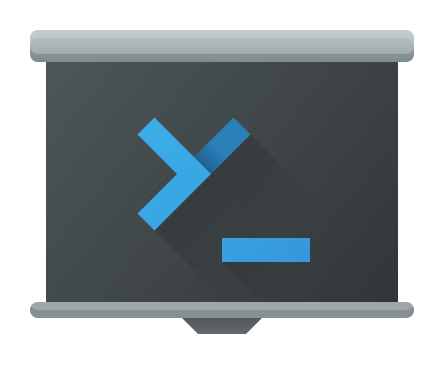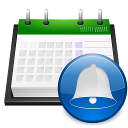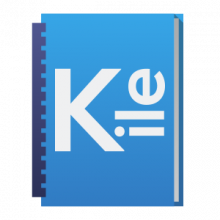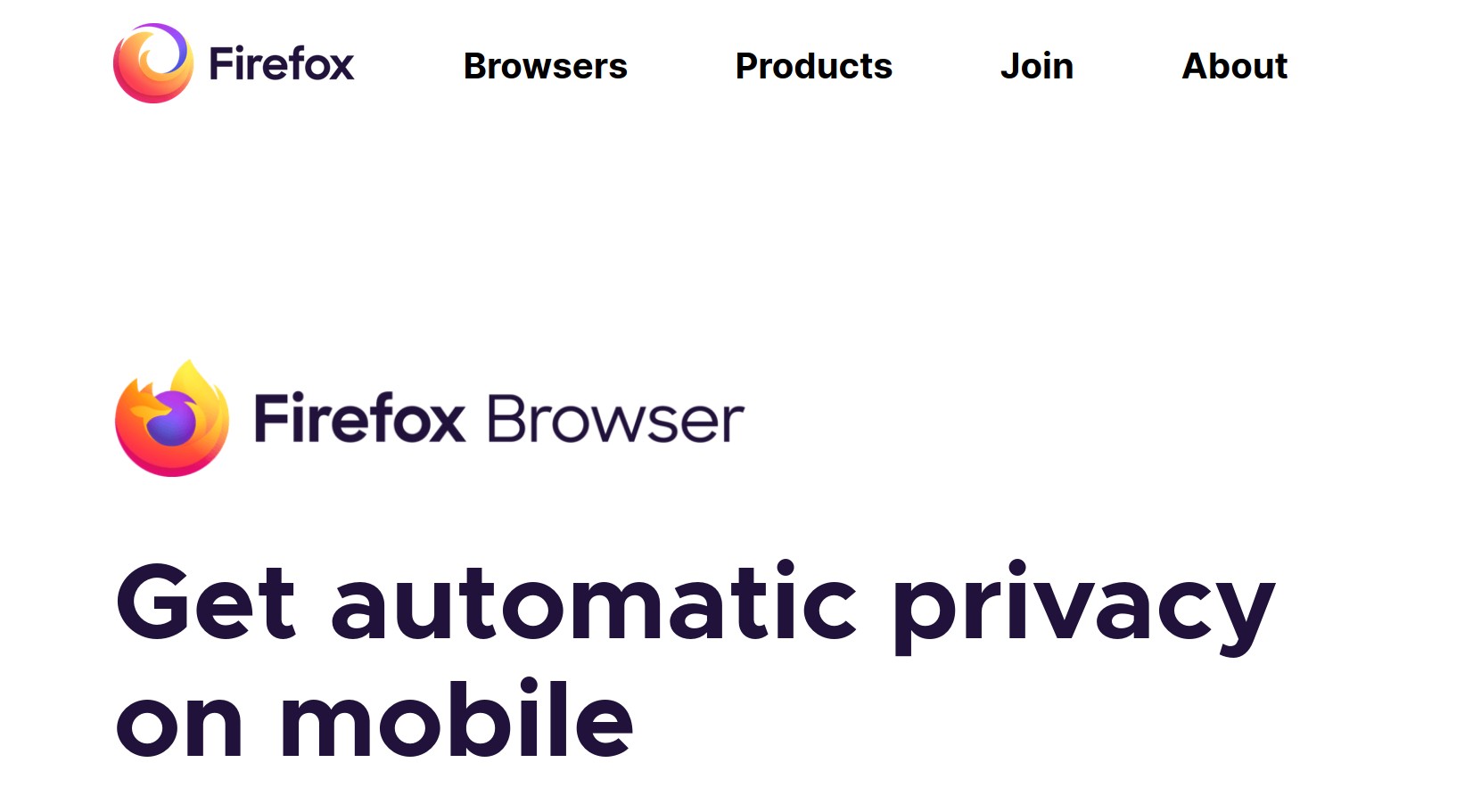Many of the Breeze app icons are great, but there are a few KDE applications whose own Breeze icons are rather uninspired, especially compared to their Oxygen versions:
| App | Oxygen | Breeze | Breeze Current |
|---|---|---|---|
| Gwenview | |||
| Okular | |||
| Kate | |||
| Kwrite | |||
| Okteta | |||
| Konsole | |||
| Yakuake | |||
| Kontact | |||
| KOrganizer Calendar | |||
| Ark | |||
| K3b | |||
| Kolf | |||
| KMag | |||
| Kile | |||
| Basket | |||
The Oxygen icons exhibit inconsistency with respect to shape, perspective, and shadowing. But they're beautiful, rich, and memorable, with many details and an artistic look.
Their modern Breeze versions are more consistently proportioned and shaded, but somewhat underwhelming overall, going a bit too far in the direction of minimalism. Many of them have lost the richness of the visual metaphors present in the Oxygen versions.
The above-mentioned Breeze icons could use a visual overhaul to make them match the attractiveness of other Breeze app icons. There are maybe others too, but the ones I've highlighted above seem like the most glaring offenders to me.
I've added as subscribers the maintainers and Phab groups for the apps mentioned above since they should get a say in this. :)
See the Revisions list below for the icons that are being worked on.