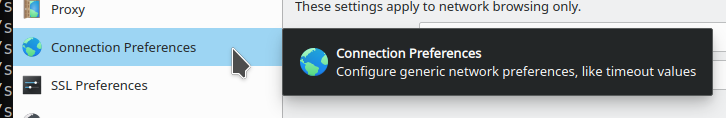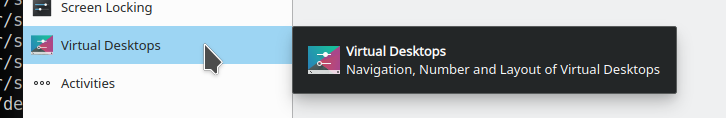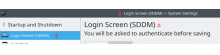Currently most of the KCMs are very iconsistent and often don't follow the KDE HIG:
- Desktop files are not consistent
- Buttons and other widgets don't use title capitalization
- Buttons sometimes don't have an icon, even though they have one in other places or there is one available they could use
- Buttons have text in some places, but not in others
- Buttons are in different positions
- Wrong search bars and missing or wrong ellipses
...and more
The full list
Sidebar:
- Need 32px color versions for every icon, and need to remove any 22px monochrome versions of those icons (Related to T10165, will fix https://bugs.kde.org/show_bug.cgi?id=386748)
Workspace:
- "Single Click" vs "Double Click" is a very important option, but it's buried here
- This KCM is so small, if only it could be removed
- This KCM should not be scrollable when holding the left mouse button
Task Switcher:
- The way that the choice for the effect is presented is really bad, just a checkbox? It needs to explicitly say you're changing the animation
KWin Scripts
- Wrong search
Global Shortcuts:
- Wrong search
- Incosistent buttons
- Use group box with title
Standard Shortcuts:
- Wrong search
Web Shortcuts:
- Wrong search
Custom Shortcuts:
- Inconsistent buttons
Login Screen (SDDM):
- Inconsistent selection style
- Inconsistent "Remove" button
- Not so good looking and inconsistent theme preview
- Breeze theme preview is outdated
- Group box title should use TC (this message is also kind of weirldly placed, at the very least it shouldn't be as big)
Autostart:
- Inconsistent buttons, should use icons
- Incosistent list view header style
Background Services:
- Inconsistent buttons
File Search:
- Inconsistent header subtitle
- Inconsistent buttons
- Group box title should use TC
- (maybe?) Header subtitle is missing a dot (.) at the end
- One option uses TC the other one doesn't
Plasma Search:
- Wrong search
- Inconsistent clear button
KDE Wallet:
- Same as with the SDDM KCM, the header subtitle seems odd, it should be smaller
- Inconsistent buttons
User Manager:
- Inconsistent buttons
- Password should have a placeholder
Spell Check:
- Inconsistent buttons
Date and Time:
- Replace "&" in the KCM name with "and"
- Wrong search
Notifications:
- Entries should be alphabetically sorted
- Inconsistent buttons
Default Applications:
- Explanatory message is pretty oddly placed or needs better margins
- Inconsistent buttons
File Associations:
- Wrong search
- Inconsistent buttons
Launch Feedback:
- The first option ("Cursor:") looks really weird, a drop down menu could be used for this
Accessibility:
- Inconsistent buttons
Connections:
- Wrong search
- Inconsistent buttons
SSL Preferences:
- Inconsistent buttons
Cache:
- Inconsistent buttons
Cookies:
- Group box without title
- Wrong search
- Inconsistent buttons
Browser Identification:
- Very verbose header, consider simplifying
- Inconsistent buttons
Windows Shares:
- Missing line edit placeholders
Bluetooth Devices / Bluetooth Adapters:
- Inline message box has no error icon
- Not so good looking "No devices found" error
Advanced Bluetooth Settings:
- Inline message box has no error icon
- Use a group box instead of just bold text
- Inconsistent buttons
Mobile Broadband / Wi-Fi:
- These two look like a test and don't belong on a desktop, so they should be hidden
Mouse:
- Use a group box instead of just text
- Pointer speed slider is not scrollable with the mouse wheel
Joystick:
- Inconsistent buttons
Touchpad:
- Inline message boxes have no icons
- Inconsistent buttons
Displays:
- Inconsistent buttons
Compositor:
- Some values are capitalized, some are not
Gamma:
- Improve header wording "Calibrate monitor gamma"
Multimedia
- Use a better icon that shows audio as well as video iconography (fixes https://bugs.kde.org/show_bug.cgi?id=379885)
- Use a more familiar name (fixes https://bugs.kde.org/show_bug.cgi?id=379822)
Audio Volume:
- Use a group box instead of just text
Audio and Video:
- "Backend" tab makes too little use of horizontal space
- Inconsistent buttons
Energy Saving:
- "Screen Energy Saving" is capitalized and the rest of the options are not
- The option text needs to use colons ("Switch off after:" instead of "Switch off after")
Per-Activity Power Management:
- Only one tab
- Too much spacing between radio buttons
Advanced Power Management Settings:
- Big spacing under header
- Remove label and change checkbox text to "Pause media players when supending"
- (maybe?) Wrong button position
Printers:
- Weird "System Preferences" button on the top left
- (maybe?) Use an inline message box to display the "No printers" information
- Change "Click here to add a new printer" button text to "Add Printer..."
- Add Printer Dialog: Move the "Please choose an item on the list" label to the top or bottom and rename it to "Please choose an item from the list."
Device Actions:
- Header is too long
- Inconsistent buttons
Camera:
- Use buttons non-flat and not a toolbar
DONE:
- Look and Feel
- Plasma Theme
- Cursors
- Splash Screen
- Colors
- Fonts
- Font Management
- Icons
- Emoticons
- Application Style
- GNOME/GTK Application Style
- Window Decorations
- Desktop Effects
- Screen Edges
- Touch Screen
- Screen Locking
- Virtual Desktops
- Activities
- Window Behavior
- Boot Splash