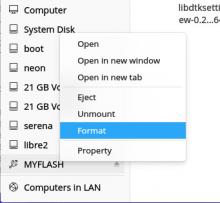User Details
- User Since
- Oct 12 2018, 1:35 PM (348 w, 1 d)
- Availability
- Available
Jul 22 2023
The situation improved a lot over the last plasma versions. I close this til i can come up with something more concrete.
This seems to work now quite well.
This seems to be fixed. Orca reworked the way how shortcuts are grabbed and speech is interrupted on focus change. I assume this fixed it.
I finally was able to do a detailed test.
Works like a charm. Thanks a lot :)! good work.
Works like a charm
Works like a charm
Oct 19 2022
Aug 28 2022
Aug 4 2022
Towards the end s/Summery/Summary/
Jul 26 2022
if someone is interested in i just wrote some blog posts about the accessibility tools of KDE Plasma and its integration of assistive technologys:
Jul 24 2022
cool :). So the screenreader can read them automatical when they appear on screen? or is the "history" list applet of last notifications now accessible?
Jun 23 2022
Jun 21 2022
Jun 20 2022
I think this is related to Task 14388
Fixed in 5.25
I still see this issue in KCM. i. e. Notifications or User section is not accessible at all. I think the focus is broken somehow.
Ah sorry, i just moved the tasks i tested to "done" section. i will close them.
Thanks!
It seems to be navigate able now. But orca is not able to read the widgets. i think the focus chain is broken somehow. i have to investigate this.
The Applet seems now be navigate able but maybe the focus handling is broken or there are missing accessibility roles / names as orca cannot read it. I will investigate.
Seems the Magnification was rewritten to fix almost any glitches i found.
Works awsome in Plasma 5.25.
This is fixed in Plasma 5.25 and works quite awesome.
This is fixed in Plasma 5.25 and works quite awsome!
Jun 19 2022
Howdy Carl,
Jan 21 2022
As the System Settings are currently the biggest issue, can i help here somehow?
I missed that one as well.
How can i test it?
Dec 14 2021
this is fixed in most my current KDE Plasma 5.24.x installation
Mar 3 2021
Seems that most of the KCM Setting "Pages" are not accessible anymore since KDE Plasma 5.21
Sadly blind people are not able to configure the system properly with this. So its something like an "accessibility show stopper"
@ognarb noted in IRC to me that the focus might not forwarded properly to to active control.
Dec 15 2020
looool you are damn right XD
seems to be related:
https://en.wikipedia.org/wiki/Maliit
Nov 26 2020
Jan 7 2020
Jan 3 2020
Sounds awsome, i have to play with its accessibility later.
Would be cool to keep accessibility in mind just from beginning to have a proper focus and keyboard handling :). I can take a look at the accesdibility roles and labels then if wanted.
Nov 25 2019
Oct 21 2019
Oct 4 2019
In case of UI accessibility i know that the following terms are true and most importaint for basic keyboard only navigation:
- all combinatins with META are made for "global scope" like window manager, desktop environment and such.
- Alt + XXX combinations are used for the menu bar of the current application
- Tab: brings the user to the next Element
- Shift + Tab: brings the user to the previouse element
- Ctrl + Tab: brings the user to the next Panel ( logical group of widgets)
- Ctrl + Shift + Tab brings the user to the prviouse Panel ( logical group of widgets)
- Arrow keys: bring the focus to the next element in the arrow direction
- Return: activates current element (like leftclick on current focused element)
- Spacebar: activates current element (like leftclick on current focused element)
- Shift+ Arrow: mark entries in direction
- Ctrl + Spacebar: select entries with cherrypicking (hold Ctrl to navigate around and not lose the current selection; navigation without hold Ctrl removes selection)
- F10: focus/ (on some systems also opens ) the menubar of the current application
- Shift + F10: opens context menu (like rightclick on current focused element) - not every keyboard has an "menu key" thats why this is an alternative -> special laptops
- ESC: stop current activity
- F7: Toggles an Caret on / off -> Textcursor
- F1: Open Help
- F2: Rename / edit
- F3: Search
- Alt + F4: Close current application
- Ctrl + Q: Close current application (in multi tap applications)
- Ctrl + F4: Close current Tab (in multi tap applications)
- Ctrl + W: Close current Tab (in multi tap applications)
- F5: Refresh
- F11: Fullscreen / Window Mode Toggle
- Pos1: focus first element
- End: focus last element
- Picture up/ down: move all the screen up / down
- Ctrl + Picture up/ down: go to next tab.
- Ctrl + Shift + Picture up / down: go to previous tab
Sep 19 2019
i m all in with this. Keyboard shortcuts an navigation is one of the most basic parts for accessibility and power users. I will do some investigation here and come back with hopefully something useful.
Sep 10 2019
Oh yea, we will for sure towards improving the accessibility. This is very needed at this point :).
if others here want to help and pick up some accessibility related tasks (what often goes hand in hand with usability, as it also means you can use the desktop with eyboard only), just assign to the accessibility mailing list and join us :).
We are happy for any helping hand and it would be coold to fom a real accessibility team.
Aug 21 2019
Aug 20 2019
Awsome, Thanks!
@broulik could you take a look at? we should have now an own accessibility role for notifications what needs to be set.
Aug 14 2019
Aug 3 2019
Ok, I think its ready :) and cross my finger for an A11y open minded community :)
Jul 19 2019
One reason more to apply this Goal :) otherwise we do not fit out own HIG for large parts.
Jul 15 2019
Jun 18 2019
IMO a good default key mapping is a huge part of Accessibility. I think those should be intuitive and easy to remember.
agree here. many parts are not reachable using shortcuts at all.
try to access the notification area or networks using shortcuts..
Landed.
Thanks!
Jun 17 2019
Additional :), it would help to fit our new shiny HIG!
https://hig.kde.org/accessibility/index.html