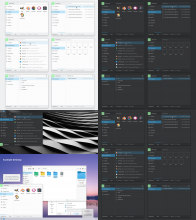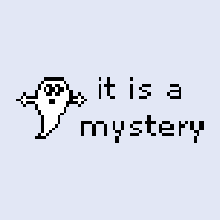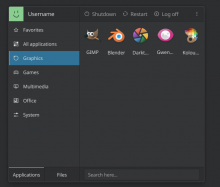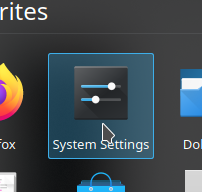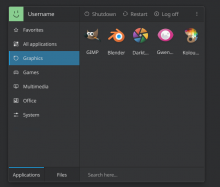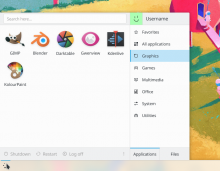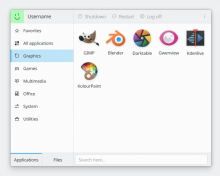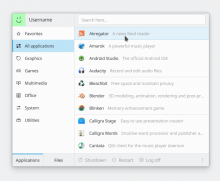After talking and making many mockups in T9041 about changing the UI of Kickoff, it started to look more and more like SimpleMenu with the following changes:
New features:
- Make username and user picture visible, with PC name on hover like what Kickoff does right now
- Show categories for recently used apps and documents
- Show category for Places
- Be able to pin folders and files in Favorites category
- Customizable set of power/session buttons visible on the main UI
UI Tweaks:
- Move the category list to the left, and implement a triangle filter to prevent accidental category changing when moving the cursor from the widget's panel launcher item to the main view
- Show favorite apps on a separate page rather than on the first page of the "All Applications" category
- Make Power/session icons always show text labels, and expose the non-visible ones in an overflow menu
- Enable more KRunner runners so that you can do math and unit conversion, and switch the search categories using the left and right keys
- Use the Sliding Popups effect to show it and hide it
- Scroll long grids rather than having discrete pages
- Make the menu touch the panel like the rest of the popups
Bugfixes:
- Make long names in grid views become multi-line strings rather than eliding at the end of the first line
1x
hiDPI 2x
svg