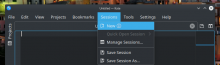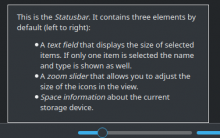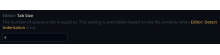QML apps don't support the feature at all.
3rd-party apps don't support the feature at all.
QWidgets-based KDE apps only intermittently implement the feature, mostly defeating the purpose; arguably it's only useful when implemented for close to 100% of the UI elements. When you click on the titlebar's question mark button to invoke it and find that many, most, or all of the UI elements you click on have no text, it's just frustrating and makes you wonder why so buggy a feature is still present.
I'd like to propose that we deprecate WhatsThis functionality, think about removing it from apps that implement it, and remove the WhatsThis titlebar button from the set of available Window Decoration buttons.
To replace the feature (in the few apps that implement it), we can improve our software's tooltip text and explicit documentation in the docbook.