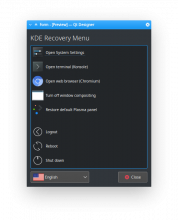This little thingy serves the following purposes:
- Displays the name of the current activity when it's not in the corner
- Offers a non-right-clicking method of accessing various (but not all) features present in the desktop's context menu -- most notably changing the wallpaper
- Offers an emergency UI for editing widgets and logging out/shutting down in the case that the user has deleted all their panels and any of the application launchers/menus, and doesn't know how to right-click or doesn't have an input device that allows them to
However, it presents the following issues:
- The "name of current activity" feature is not very discoverable since it requires dragging the widget out of a corner
- The "emergency escape valve" feature is underdeveloped for the "Help I deleted the default panel" use case because it doesn't offer the ability to re-add the default panel (this is only in the desktop context menu)
- In general, the menu's contents are quite different from the desktop context menu, so it doesn't feel like a left-click UI for the right-click desktop context menu
- It feels "useless" somehow and many people (myself included) have the inexplicable urge to get rid of it.
- Since it has no text by default, nobody knows what to call it so anyone who wants to get rid of it can't easily Google their way to success. A very common user question is "How do I get rid of this thing? What even is it?"
My sense is that its goals are laudable. People should be able to see the name of the current activity (if there are more than one). They should be able to change the wallpaper without having to right-click on the desktop. They should have some kind of emergency escape valve if they've accidentally destroyed the UI by removing Kickoff and/or the whole default panel.
However I'm not sure that the Desktop Toolbox is the best way to ensure these things. It feels like an add-on, and that those functions should be provided more naturally.
Thoughts?