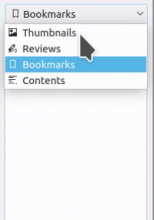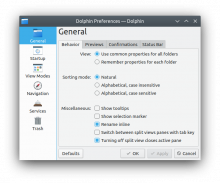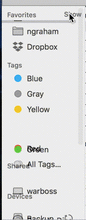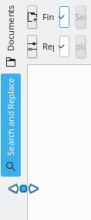Some apps want to show a sidebar with many different pages or views that can be navigated through tabs.. The mean of navigation of those sidebars is often inconsistent through them and should be unified.
Notable implementations and proposed implementations are:
1. Horizontal tab bar/segmented control that becomes icons-only when the text would be elided
Okular mobile uses this style, though with custom QML code rather than QDockWidgets (which don't exist in Kirigami)
Pros:
- Each view accessible with a single click
- Uses little space and can be integrated into the sidebar itself
- Responsive UI that adapts to the amount of space by showing text in the tabs when there's enough room
Cons:
- No text when there are a lot of tabs or when the view is narrow
1b. Same as before, but when there is no space, current view text is mantained
There is usually enough space to show at least the current view text.
Additional pros:
- Easy to understand which is active view
- Users can read all names by switching the views
Additional cons:
- When showing text on only the current button, other buttons and their click targets shift around as the category is changed
2. Vertical tabs or buttons on the left of the sidebar that can be clicked on to hide the sidebar
This is what Kate and KDevelop do.
Pros:
- Text and icons
- Can accommodate many tabs
- Can easily hide the sidebar without needing to rely on a toolbar button or menubar item elsewhere in the app
Cons:
- Dated appearance
- Visually awkward because the user has to read sideways
- No way to hide just the category chooser to save space but keep the sidebar visible (and even if there was, then there would be no visible way to switch the sidebar's current view)
3. Combo box on the top of the sidebar that lists its different categories/views
Pros:
- Horizontal text and icons
- Uses little space and can be integrated into the sidebar itself
- Can accommodate an arbitrary number of categories/views
Cons:
- Switching categories/views is somewhat slow (requires two clicks or a click-and-drag) on a small click target
- Presence of other categories/views is non-obvious because they're hidden behind the combo box's popup
Rejected implementations:
4. Wide sidebar with large icons and text underneath
Rejected because having two sidebars side-by-side is weird and takes up too much space
This is what Calligra and Okular currently do (...in different ways, though). It's also what we do for all settings sidebars.
Pros:
- Attractive when implemented using colorful icons in a KPageWidget with a white background, as in settings windows
- Horizontal text and icons
- Can accommodate many categories/views
Cons:
- Uses a lot of horizontal space; feels like too much in conjunction with a second sidebar next to it that displays content
- No way to hide just the category chooser to save space but keep the sidebar visible (and even if there was, then there would be no visible way to switch the sidebar's current view)
5. Use collapsible and re-arrange-able headers that are visible all time
Rejected because this works best for when you want to see multiple small views, but not for the general case of switching between views
This is what we want to do for Dolphin's Places panel, see https://bugs.kde.org/show_bug.cgi?id=389803 and https://bugs.kde.org/show_bug.cgi?id=389803
macOS Finder and ElementaryOS Pantheon Files have this.
Pros:
- Horizontal text and icons
- Can accommodate many categories/views
- Can show multiple categories/views at once
Cons:
- Amount of content capable of being shown in each category/view is limited; not suitable for rich views like Okular's thumbnail list
- Would require a bunch of custom code since nothing like this is currently implemented
6. Small toolbar on the top of the sidebar with mutually-exclusive icons-only toolbuttons or a segmented control
Rejected because this is basically the same as idea #1, but lacks the ability to show text when there's room
Pros:
- Each view accessible with a single click
- Uses little space and can be integrated into the sidebar itself
Cons:
- No text label; could be hard to tell what the categories are from their icons alone