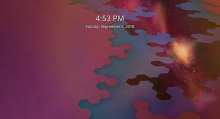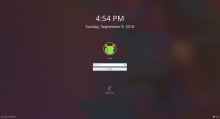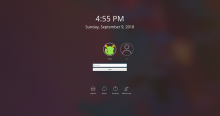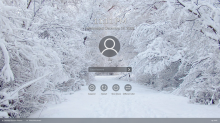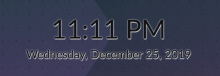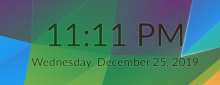It's too late for 5.14, but for 5.15, we might want to rethink the blur-by-default for our Breeze SDDM login screen theme.
To recap: in 5.13, for the lock and login screens, we added a darkened blur over the background to ensure that the white text and un-framed UI controls always have sufficient contrast against the background.
On the lock screen, the UI controls are not visible by default, so the blur only shows up in response to any user interaction. This means that the lock screen background is visible and pretty for a while.
Lock screen default view:
Lock screen view after any user interaction:
On the login screen, the controls are visible by default, so the blur is as well. This means that the background is pretty much always blurred and obscured. This isn't the most aesthetically pleasing state of affairs, and I've encountered a quite a bit of negative user feedback about it. I'll admit that I share some of it, because the 5.13 Breeze SDDM login screen theme was a bit of a regression for me given that the background I use didn't need to be darkened and blurred to ensure contrast for the UI elements.
SDDM Login screen view:
Let's brainstorm ways to improve this situation for the Breeze SDDM login screen theme. I'll throw some ideas out there:
- Turn off blur-by-default and put a buttonlike background behind all the buttons and a shadow and/or outline behind the white text of the clock and usernames. See also T9444.
- Turn off blur-by-default and put everything inside an opaque or semi-translucent windowlike frame, and redo the user switcher so that the user list always fits within the frame.
- Other options?
If we make any of these changes, we could probably turn down the strength of the blur and darkening effects, too.
We should also consider whether or not to make the same changes for the lock screen theme to maintain visual consistency.