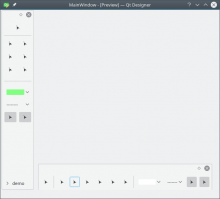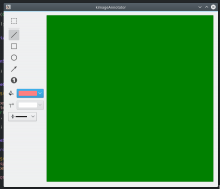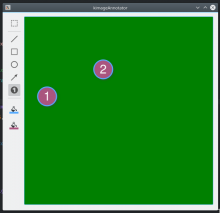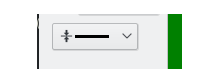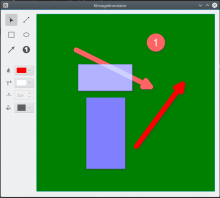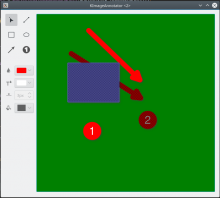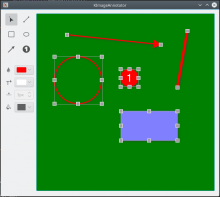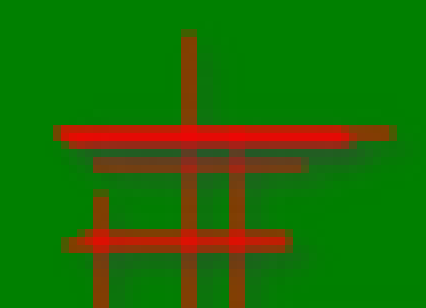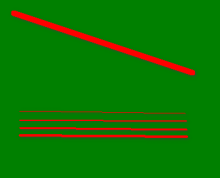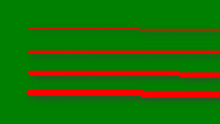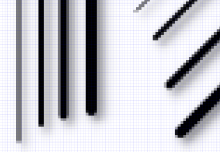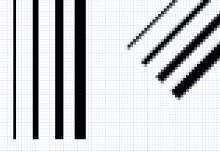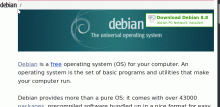Add a small integrated image editor inside Spectacle. The editor must have the following:
- Lines
- Shapes (circles, rectangles and poligons)
- Blur
- Text annotations
The function should work as follows:
The default behavior of Spectacle is to show the GUI. So add a 'Edit screenshot' checkbox to show the edit options:
- When the user clicks the checkbox, the GUI maximizes and shows the quick editor options
Relevant BUGS:
https://bugs.kde.org/show_bug.cgi?id=268260
https://bugs.kde.org/show_bug.cgi?id=372464