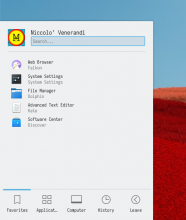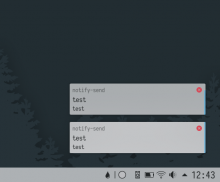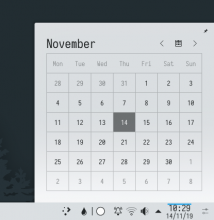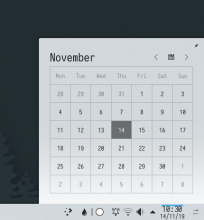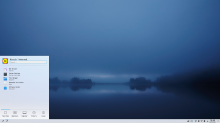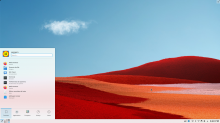Currently, the desktop theme of Breeze uses a 90% opacity value. There are many criticisms about the choosen value, both for raising that value to 100% or lowering to 80%. Another option is to use a non-transparent solid color for backgrounds based on the dominant color undernith (see https://t.me/vdgmainroom/106731). Some points that were raised in the discussion:
Benefits of raising opacity:
- Legibility: a default theme should be fully absolutely readable on all wallpapers and situations
- BUT Using shadows could provide legibility even on lower opacity
- Higher performance on low-end hardware than current
Benefits of lowering opacity:
- Lower opacities are usually considered to be prettier
- BUT might be just a trend that will eventually stop, KDE should not follow trends
Benefits of using solid dominant color:
- Higher performance on low-end hardwar than current
- Legibility is granted
- Still possible to switch to blur
- Original, could be part of "KDE identity" and not seen as copying others
100% opacity:
90% opacity (current):
80% opacity:
75% opacity: