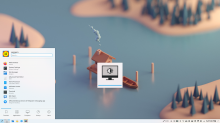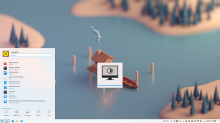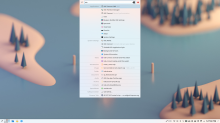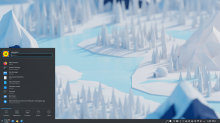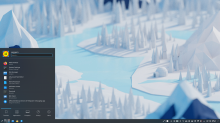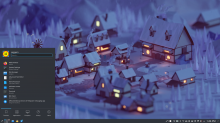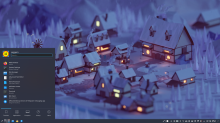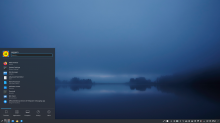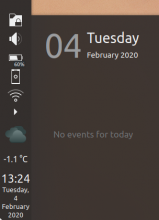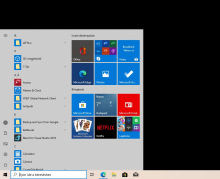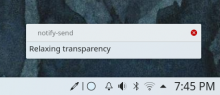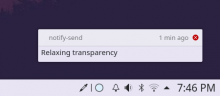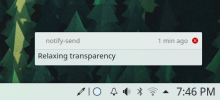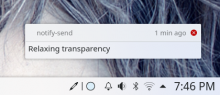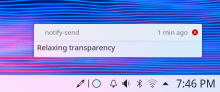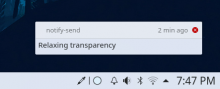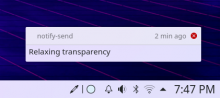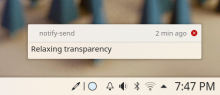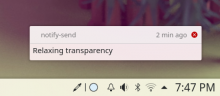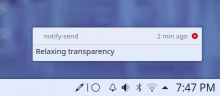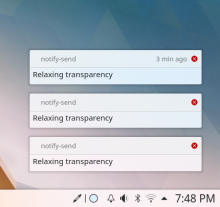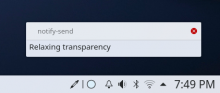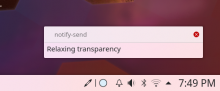I tweaked the contrast effect values to make Breeze a bit prettier (also similiarly to what's described here https://notmart.org/blog/2013/11/plasma2-all-about-elegance/). I changed transparency from .6 to .8 (dialog) and .88 (panel) to adapt to those changes. To improve legibility, I changed the background from ColorScheme-Background to ColorScheme-ViewBackground (otherwise it was a bit too gray-ish).
The panel transparency is a bit higher as a workaround of the bottom-white-area on blur bug.
I added a new panel_background.svg file to the dark theme as it needs to be less opaque than the light version.
I removed the intensity value as:
- Even with default breeze, it was calculated incorrectly and resulting in weird colors. Making the saturation higher made that even more visible; see: https://i.postimg.cc/qMD5mwnc/image.png. I created a bug report about this at https://bugs.kde.org/show_bug.cgi?id=416699
- As far as I understood it, the intensity value was calculated based on the darkness of the wallpaper. I did not see any noticeable difference on dark wallpapers when setting the intensity to a fixed value, and all the content is absolutely readable.
Not included in this patch, but suggested to go with it, is using the max blur radius by default.