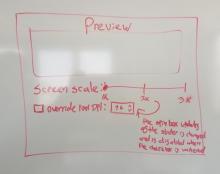Right now we have a few user-visible ways of increasing the size of user interface elements:
- Full screen scaling in the KScreen KCM
- Force Fonts DPI in the Fonts KCM
- Adjusting the font size in the Fonts KCM automatically adjusts the size of user interface elements in a similar manner to the Force Fonts DPI setting
- Changing icon sizes in the Icons KCM
- The Resolution slider/combobox in the KScreen KCM. This is probably not something people use for scaling the UI because the results are pixellated and ugly, so we can probably ignore it here
- In-app scaling methods (e.g. increasing icon size in Dolphin's file view, or zooming in for web pages in Firefox)
It would be nice of we could offer a single knob for "here's how you generically scale the whole user interface", because right now it's not clear. For example, if I want to make everything 10% bigger, the following three methods all work (for some definition of "work"):
- Increase the size of the fonts by 1pt (from 10 to 11) in the Fonts KCM; everything seems to get about 10% bigger
- Increase the font DPI from 96 to 106 in the Fonts KCM
- Set a 1.1 scale factor in the KScreen KCM
What do we do about this?