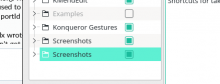Add 3 more shortcuts for copying to clipboard directly without saving the screenshot locally
- Full Screen screenshot to clipboard (Ctrl+Shift+Print)
- Active Window screenshot to clipboard (Ctrl+Meta+Print)
- Rectangular Region screenshot to clipboard (Ctrl+Print)
Originally below 3 shortcuts existed in spectacle:
- Full Screen screenshot (Shift+Print)
- Active Window screenshot (Meta+Print)
- Rectangular Region screenshot (Meta+Shift+Print)
On X11 clipboard content is owned by the application, Data copied to clipboard remains in the clipboard only as long as the parent application is running and is discarded when the application quits.
Made changes to ExportManager::doCopyToClipboard() to have screenshots persist in klipper clipboard manager even after spectacle application exits.
Added "x-kde-force-image-copy" mime type to screenshots being copied to clipboard, which forces klipper clipboard manager to remember this clipboard entry even if user has set "ignore images" option to true in klipper.
FEATURE: 375382