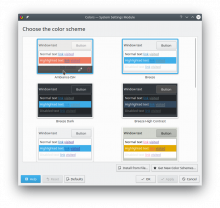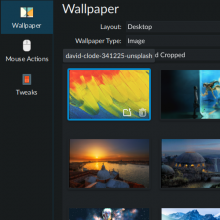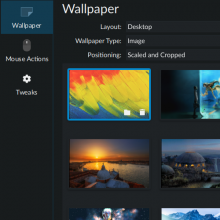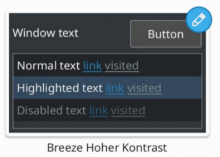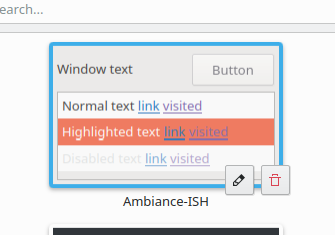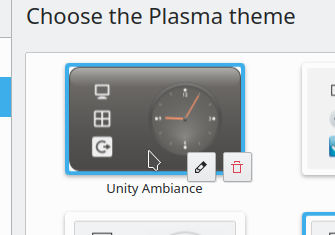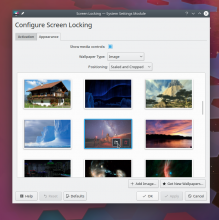Right now the delegates' inline hover buttons can be very difficult to see, because they're
(mostly) white and don't get much background contrast. A gradient appears on the bottom of
the thumbnail on hover, which provides a bit of visual differentiation, but no real contrast.
This patch improves the situation by using real buttons (with a built-in background) instead
of toolbuttons.
BUG: 395510
FIXED-IN: 5.56