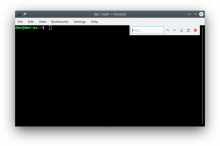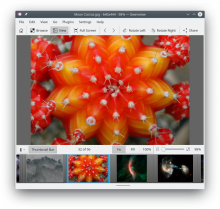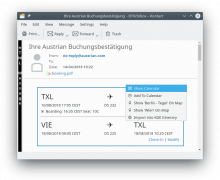On https://notes.kde.org/p/applications_18.08_new_features we collect features for the announcement text.
Description
Proposed Schedule
Aug 01: All features collected
Aug 02: Start writing announcement text
Aug 08: Announcement text finalized
Aug 09: Announcement text committed for translation
Aug 11: Images/other media planning
Aug 15: Images/other media committed
Aug 16: Release!
I know everybody is busy with Akademy preps, but if anyone already started writing, please add the link here so we can gather feedback and collaborate.
Unfortunately I can't help this time, but here's the announcement for Applications 18.04 that can be used as a template for the structure:
https://www.kde.org/announcements/announce-applications-18.04.0.php
I started writing release notes based on the structure of the 18.04 announcement: https://notes.kde.org/p/_applications_18.08.0_announcement
They are most likely far from publication-ready (I've never written release notes before), but hopefully can serve as a start for the announcement text (which, according to the proposed schedule, should be done by tomorrow).
I'll take a look at the notes later this evening and make some edits to transform them into something announcement-like :)
That would be great, if it's possible. I haven't finished the announcement yet. Do we want to include some screenshots too? The 18.04 announcement had a few.
I think I've finished writing the announcement at https://notes.kde.org/p/_applications_18.08.0_announcement, but it needs to be verified by someone more experienced.
Thank you everyone who wrote and improved the text! It's in a pretty good state now as far as I could tell when checking thoroughly (at least for the apps that are present in the etherpad, we might want to expand next time…).
Two minor things:
- There was a sentence about the non-refactoring improvements in Kdenlive, which then got deleted again. Not sure what's up with that.
- I would not recommend to include the part about future improvements to Dolphin's root handling, since we already said it would get in soon™ in the past, and kinda broke that promise.
Besides some minor corrections, I also added back the most visible change to Gwenview, namely showing "3 of 20" in the statusbar (the feature list was already sorted by importance and topic, not mentioning the top feature would be a bit sad ;)
Next up in @cfeck's great schedule after committing for translation:
Aug 11: Images/other media planning
Committed the text.
I wanted to test it, but for whatever reason, it doesn't show at https://www.kde.org/announcements/announce-applications-18.08.0.php
Regarding images, we could need:
- 1 image for Dolphin and/or Konsole
- 2 or even 3 images for Gwenview
- 1 image of Cantor or KAlgebra
Here's an image for Dolphin of the redesigned settings window:
Here's an image of Konsole's new Find bar:
@cfeck Sorry for not providing screenshots earlier. Was just about to capture some when I noticed your commit.
Your selection looks great, but maybe you could change gwenview1808-sort.png? (Sorting by Rating is missing in that screenshot, and the icon set and colour scheme are not really the default.) Suggestion:
KMail, KDE's powerful email client, features some improvements in the travel data extraction engine. It now supports UIC 918.3 and SNCF train ticket barcodes and Wikidata-powered train station location lookup. Support for multi-traveler itineraries was added, and KMail now has integration with the KDE Itinerary app.
@vkrause We should definitely illustrate that awesome feature in the release notes. Could you help out with capturing a screenshot?
Sysadmins just fixed the servers, and if you are quick, you can catch the announcement before I make it private again.
Thanks Henrik for reviewing. I will swap the Gwenview image soon.
This announcement is looking more professional all the time. Kudos to all who have contributed here.
One minor nitpick: one of the Gwenview screenshots has no window shadows, while all the other screenshots in the announcement that depict whole windows do. Here's a version that illustrates the "number X of Y" feature but has window shadows:
Thanks Nate. That looks less depressing than the dark medical room I had linked before :)
Thanks, anything is better than nothing! :) Any chance we could get a full app window screenshot so the context is a bit clearer?
I can try, the problem is that I need to blur most of it since that's full of my folders/emails, I don't have a clean demo setup handy.
Just open that mail in a new window and screenshot that. As for blurring, I'd recommend replacing it with the background colour (looks a bit cleaner) – I can do this for you if you want ;)
I hope it's not nitpicking too much but could we have a screenshot taken with Spectacle's Active Window mode so that we get the window shadow and it matches all the other images in the announcement? Also if you can open just the email in a separate window, that would make for a better screenshot as well as inherently preserve more of your privacy.
(You might want to use Rectangular Region, because none of the other modes can capture both a shadow and a context menu at the same time. It's a bug in Spectacle, I actually had to GIMP the screenshot for Gwenview…)
Yeah, just noticing that I'm not getting the shadow, and rectangular region includes the background, so also not what we want I guess.
Thanks! I added the context menu back, cleaned up the blur and most importantly redacted the window title :)
It's not quite clear when the announcement should happen, so I started to write social media messages. @cfeck Could you remove the embargo?
We had a last-minute fix, so the release was delayed a few hours. I will link the announcement in a minute.