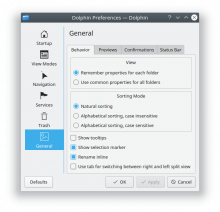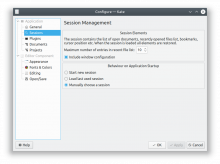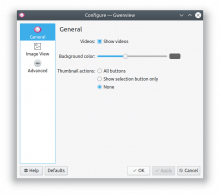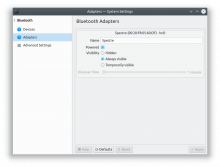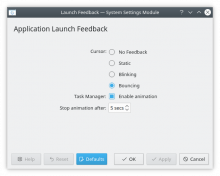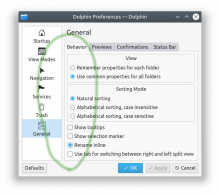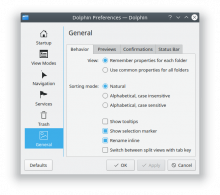This came up in D12571. KDE software currently uses three distinct styles for radio buttons with a title:
Title and buttons left aligned, with buttons below title
Drawbacks:
- Titles can get lost in busy layouts
- Without indenting the buttons a bit, it can be hard to connect them with the title--but if you do, they're not aligned with any checkboxes in the layout
- With an even somewhat wide window, there's a huge amount of unbalanced whitespace on the right side
Centered title, with radio buttons left-aligned inside a group box
Drawbacks:
- Heavyweight appearance, especially when there are also tabs, tables, or other group boxes in the UI. Contributes to "frame overload"
- With an even somewhat wide window, the title is far away from the radio buttons
Radio buttons left-aligned, with title to the left of the top radio button
Drawbacks:
- Limiting and not very space efficient for long radio button text
- The only way to make checkboxes look good is to also vertically align them with the radio buttons and put header text on the left, but this is awkward when there's only a single checkbox, and makes it hard to have long text
The HIG is inconsistent on the matter. It shows examples of the first two styles as "good". It makes no direct mention of the third style, but recommends the use of QFormLayout, which implements the third style!
We should decide on a single style as the official one so that work can commence on adjusting examples of the other styles to conform.