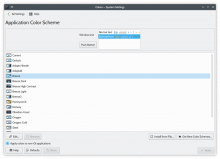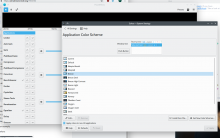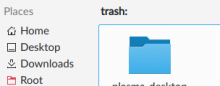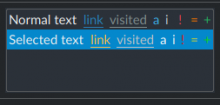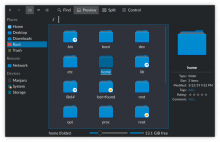There are many inconsistencies and some usability issues in Breeze and Breeze icons.
In no particular order:
- We currently use ColorScheme-Highlight for blue in monochrome Breeze icons. This causes an issue where parts of icons that use blue become invisible on selected widgets. As long as Plasma Blue is our selection color this will still be somewhat of an issue, but it can be slightly improved by using a different blue for icons.
- (minor) The Breeze colorscheme uses a color for text that is almost exactly the same as our Shade Black color. There is no reason for it to be slightly different.
- Breeze monochrome icons use Icon Grey and Breeze Dark monochrome icons use #f2f2f2, but these colors are only used in GTK applications. They should use Shade Black and Cardboard Grey instead so that icons look the same in Qt and GTK applications.
- 32 and 64 px folder icons should be made to support colorschemes. we can do this by using a solid color from a colorscheme as a background and putting white or black semi-transparent gradients over that so that they look like proper Breeze color icons.
- Bad idea. It's very easy to end up with folder colors that don't work well. A colorscheme must to have a colorful highlight color in order for it to look good and for colors to remain the same for Breeze/Breeze Dark colorscheme users.
- There should be a way for the Breeze Light and Breeze Dark Plasma themes to stick to the Breeze and Breeze Dark colorschemes without needing to copy the colorschemes into the plasma-framework repo. This will make it easier to keep Plasma theme colorschemes up to date.
- This change is meant to help developers, not users.
- We need a proper up to date color palette for new Breeze icon devs and/or some guidelines for coming up with your own colors. It's important to help new developers avoid using colors that make their icons hard to see against background colors from the Breeze and Breeze Dark colorschemes.
- Put Breeze icon stylesheets into a single file that can be linked into each theme-able icon (https://www.w3.org/TR/SVG/styling.html#LinkElement). This will make it easier for new Breeze icon devs to add stylesheet support.
- (maybe) Make an Inkscape plugin to add colorscheme support to elements from within Inkscape if that's possible.
- Aliases for various sed commands work OK for now.
- We don't have enough colors from the colorscheme to use in monochrome icons. Monochrome icons aren't meant to be very colorful, but sometimes it helps to use colors to convey meaning in parts of some icons. Perhaps there should be icon specific colors in the colorscheme? Adding that would hurt icon theming support for unmaintained colorschemes, but it would allow colorscheme makers to ensure that only good colors are used for icons.
If you have any ideas to add to the list, let me know.