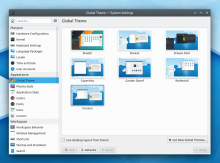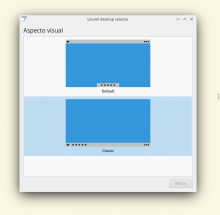This patch adds the Cupertino, Garden Dwarf, Redmond, and Unueco global themes, which mimic the shell layout and workflow of popular alternative desktop environments.
Mandatory TODOs:
- Figure out why any changes to kwinrcaren't getting picked up
- Upstream @mvourlakos' Window Title widget (https://github.com/psifidotos/applet-window-title/)
- Upstream @Zren's Present Windows widget (https://github.com/Zren/plasma-applet-presentwindows)
- Create a panel style that's always hidden and will only appear when a widget is clicked, or else create a widget that shows a blank frame when clicked that can hold other widgets
- Make it possible to perfectly center a widget in a panel (spacers don't work for this)
- Make it possible to have an auto-hiding panel that only appears when clicking on a button somewhere else: https://bugs.kde.org/show_bug.cgi?id=412483
Points of discussion/future improvements:
- Use real names for the themes that mimic FOSS desktops (i.e. GNOME and Unity)
- Investigate using USwitch instead of the Lock/Logout widget for Garden Dwarf and Unueco
- Investigate using one of those Windows 10 style menus on store.kde.org for Redmond
- Implement Unity's Locally Integrated Menus by adding a few necessary features to Active Window Control or Window Title widget (See TODOs in Unueco's org.kde.plasma.desktop-layout.js file)
Closes T11743