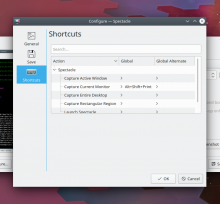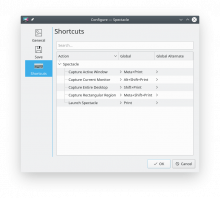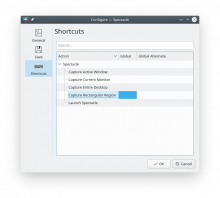Port to KGlobalAccel. This enables us to drop khotkeys and display a configuration
dialog inside the application. The update script correctly sets the defaults and migrates
possibly user changed shortcuts. I didn't know where to place the KActionCollection
and put it in SpectacleConfig for the moment.
FEATURE: 388592
FIXED-IN: 19.08.0