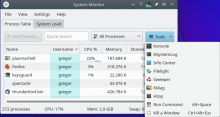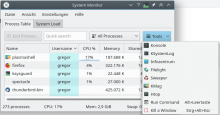This adds a new "Tools" button to the libksysguard widget which opens a menu that contains tools that help with system diagnostics.
- Patch migrated from ReviewBoard https://git.reviewboard.kde.org/r/128854/
Screenshots:
Original (English):
Localized (German):
Some tools not installed / old menu version: