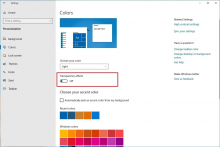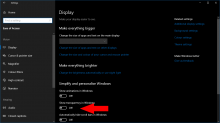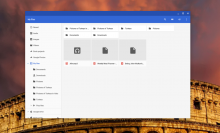Currently Kirigami apps don't have a consistent sidebar/main view color scheme. We should probably pick a style and ensure that all apps are following it.
We should also formalize a guideline at hig.kde.org
Here are a few examples:
White sidebar/grey content
white sidebar and content
Grey sidebar/white content
dark themes should be considered as well