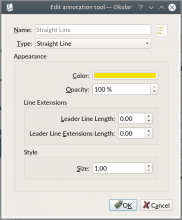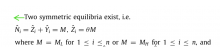Poppler and Okular already have support for specifying Line End style (TermStyle) for the Straight Line tool. Expose the functionality in configuration and hook up the correct slots.
Configure annotations (before):
Configure annotations (after):
Straight Line tool with Open Arrow end in action: