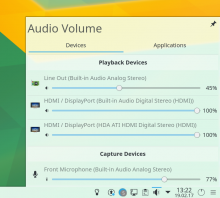There have been huge improvements to Plasma's audio handling in the past thanks to @drosca. But there is still room for more. Currently I see the following issues, which in some cases might be easy to fix, in other hard or even not possible at all:
Applet:
- No switches to quickly change the default output directly from the applet. Fixed in D4751
- No button to open the related KCM. Right click on the Systray icon and then selecting "Audio Volume" is possible though. Fixed in D4675 (but goes to Applet settings and not KCM for now).
- The "General" section in the right click menu of the Systray icon holds config options, which should be available from within the KCM as well (or only from there).
- Tiny volume indicator icons.
- Middle click for muting is not intuitive, left click on indicator icon difficult because of size.
- Names of devices are ambiguous, too long and too technical.
- Device icons are ambiguous or wrong:
- "Line Out" is most often not on an expansion card anymore today, but sits directly on the mainboard.
- "HDMI / DisplayPort" shows a TV, although it might be connected to something else like a projector.
- In many cases a user will have a CPU with integrated graphics and a mainboard with HDMI port as well as a GPU with HDMI. They will show the same TV and it's therefore not possible to distinguish them only by looking at the device icon.
- The microphone icon for capture devices duplicates their indicator icons and is style-wise different from the playback device icons.
- When having many devices, the list quickly becomes longer than the available space and you need to scroll. Which is difficult, because you can't use the scrollwheel for that on most of the applet because of the sliders. EDIT: fix becomes attainable in Qt 5.10
KCM:
- On opening you are greeted with the Applications tab (which in most cases is empty). But what a user normally really want to see at first when he goes to the audio configuration in System Settings is a list of his audio devices and options to configure them. Fixed in D4732.
- Tab titles are shortened because they are too long and they are inconsistent ("Applications" vs "Recordi.."). Fixed in D4732 (but only for English language maybe).
- That there are in both cases two different tabs for "Applications" and "Record..." as well as "Output Devices" and "Input Devices" seems unnecessary and the result is normally lots of unused space in the tabs. Fixed in D4732.
- The profiles in the "Configuration" tab are too technical and nowhere well explained. Also it's somehow dysfunctional on a technical level: Connecting my living room PC with a GTX950 over HDMI to a TV in most cases escalates to a random selection of one of ca. a dozen of possible profiles, until one of them works.
Other:
- Default to not change streams on newly connected inputs/outputs is maybe not the right default. At least there should be an easy way to change the default after connecting without the need to open the KCM.
- There are currently two KCMs, which seem to do mostly the same: "Audio Volume" and "Audio and Video". I assume the later one is the old one and in a bad state.
- If an input/output is currently connected or not is nowhere indicated. But probing that should be possible in many cases. For example for HDMI or line out connections on modern mainboards.