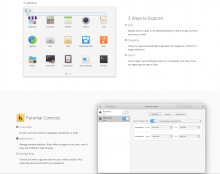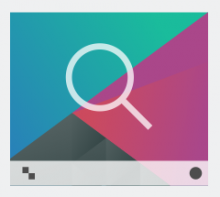The Plasma page in kde.org doesn't explain that Plasma is, what are Plasma features, doesn't display any screenshots (just a fake screen) => doesn't promote Plasma as a product.
As references, here are competitor websites:
- MacOS: Great design, compatibility with windows section, accessibility section, show some apps
- IpadOS: Interesting because the goal is similar to plasma, replacing another products
- Windows Doen't explain what Windows is (everyone knows that Windows is), but is trying to convince users to upgrade to windows 10.
- GNOME Screenshots and different thematic section
- ElementaryOS Really nice :)
- Deepin Bad example: only 3 screenshots and 4 line texts
- Zorin OS: 3D pictures of various PCs and tablets and even a 3D animation video on top.
- Nitrux OS Huge wall of text
What we need is to display more information organized in section, adding screenshots with system settings/discover and more KDE applications (with a link to kde.org/applications), adding some small video with autoplay on scroll (e.g. kde connect sharing a link to plasma, slideshow showing customization possibility /r/unixporn?, lattedock?, ....)
I think it could be usefull to display some apps not part of Plasma too, because even though they are not tied to Plasma, they are often used with (Konsole, Dolphin) or to show that you can be productive with Plasma (Kdevelop, Krita and wacoom KCM, Kdenlive). Or we should improve kde.org/applications too and link this page to kde.org/applications in a new section.
For the sections, there are already:
- The Widget-Based Environment
- Awesome with Android
- Fast & Efficient
- Featureful and Integrated
I would remove Featureful and Integrated and add "Simple by default", "Powerful when needed"
Simple by default
Screenshot of Plasma with default theme, default wallpaper
Description should include that Plasma has an easy to use interface, good defaults, ...
Powerful when needed
Krunner, system settings, Show Alternative, Kwin script, ...
Customizable
This would replace the Widget-Base Environment section. Widget is a too technical term anyway, and would include a slideshow of plasma with small modification: Dark theme, panel on the left, latte-dock, ... and a cool slogan like "Your desktop, your choice" or something else.
Awesome with Android
Awesome with Android, could have a small video showing android and a laptop using plasma side by side and sharing a webpage from android to plasma, or pausing a video then receiving a call.
Secure
Discover load apps only from trusted repositories (vs. dowloading apps from the internet), Wayland?, microphone icon
Fast & Efficient
For Fast & Efficent a screenshot of Plasma with KSysGuard should be good enough, with a description saying that plasma play nice with old and new systems.
This is a first draft, feedback welcome. I can do the web design/web development stuff, but I will need some help with the content.