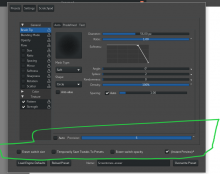A proposal for the brush editor revision idea.
my mock is somewhat smilar to scotts mock and borrows the tab idea , pinning to top and drop downs for pixel brush engine from it. but instead of keeping tabs open and expanding the editor side way I keep the tab open inside the current area only. except for the scratch pad
I have assumed that most of the time user goes to brush editor to edit the current brush in hand, hence i have shown the editor in basic options. if he wants to choose a new pixel engine or a brush preset to edit he can go to another tab. there he will be presented with an option to choose brush presets to edit or duplicate a preset and then edit it and as well as delete the preset .
I have also grouped some common parameters for basic usage and most uncommon ones inside the advanced options. clicking on advanced option with expand the brush editor window downwards to accomodate all parameters.
Ill add more supporting mocks of brush icon editing, window showing paramenter section with curves etc