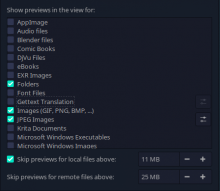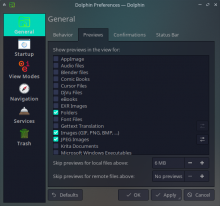FileWidgets read from kdeglobals the property "MaximumSize" under "PreviewSettings" to decide if a preview will be generated for that file.
There is no current GUI to change that file size limit. On the other hand Dolphin ignores it.
This patch aims to fix that by adding new configuration options to Dolphin. That is a new spinbox in Dolphin settings under General -> Previews tab.