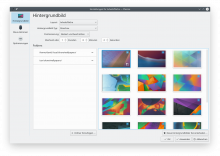This shows all the pictures inside the folders added to the Folders list. I also tried to make single pictures excludable via a checkbox on the thumbnail. This is the first time for me programming with QT/QML/Singals-Slots and I tried to use as much existing code as possible. The thumbnail view is the same as for single images and I simply subclassed the listmodel. However even if I tried to do everything like the code for slidePaths it doesn't work correctly. The checking/unchecking of images only applies on restart of plasmashell. Maybe it's a single mistake that is easily spotted by a more experienced programmer otherwise if the thumbnail view is accepted I can also revert all the checkbox stuff.
FEATURE: 403703
FIXED-IN: 5.16.0