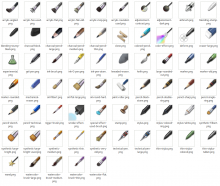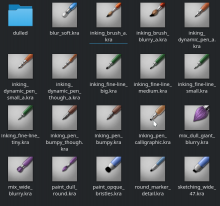So, one of the concerns is not being able to make preset icons easily or standardly.
One solution is to have a brush preset icon library that will make it easy for users to select a few presets.
I've implemented a super basic dialog that can choose two images from a list, have the first's hue transformed and then allows them to be added together. The second image in this case would be an optional icon to indicate wetness or whatever.
This is the diff.
What is needed is..
- Help with loading images, I suspect our images need to go into a qrc, but I've never used those.
- Help with making the dialog look nicer :)
- And a selection of preset tips/icons that can be used. I could just start with this set: https://community.kde.org/Krita/Brushes_Preset_Preview and then when someone comes up with a nicer basis put those in instead.