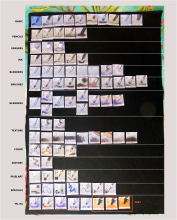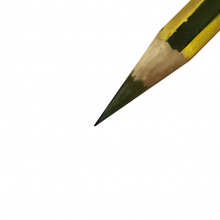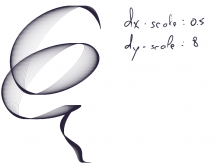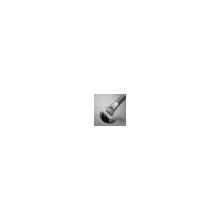The brush tips and brush presets have not really been looked at in quite a few years. This task is to look through them and try to improve the default presets and tips that will ship with Krita 4.0. The end result will mostly be updated KPPs and images for brush tips
With what I have seen and heard, these are some things to think about:
- are we showing a big enough variety in brushes?
- are our brushes optimized very well for performance?
- are there any tips that we really don't need...or some tips that would be really nice?
- are there some presets that are very similar to others and don't provide much value?
- are there other brush packs out there where we could ask the author's permission to include them in our defaults?
- having a 3.x default brush bundle for people want the old default presets
- our default theme is dark, but our preset icons all have a light background. Is this alright -- or does it make them stand out too much?
With the little time in IRC discussing this, there seems to be quite a bit of ideas for improvements. If you have any new ideas...or ideas with the above points list them below