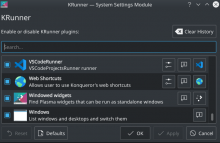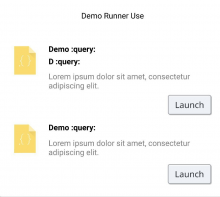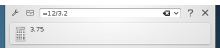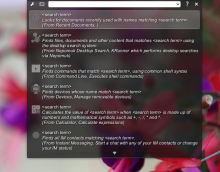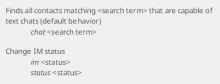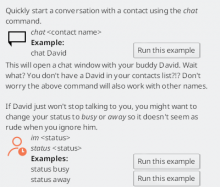There are a lot of runners but there is unfortunately not much documentation/easily available documentation.
As a developer you can go to the source code and quickly figure out how the runner gets triggered and
what it is supposed to do, but thats is not what most people want to do.
There are also quite a few comments about this on a reddit post:
https://www.reddit.com/r/kde/comments/g94nwx/krunner_is_very_useful_only_press_altspace_and/
To quote some of them:
KRunner should really be a case study in CompSci degree programs of why documentation matters.
I can relate, so many runners I don't know how to use.
My Idea: In the runners we already add in most cases a Plasma::RunnerSyntax, which contains queries and a description.
By creating a RunnerManager and loading the runner the syntaxes can be accessed.
A good place could be in the plasmasearch kcm as an extra button which opens an info popup.
A proof of conecpt for this button can be seen here:
@abetts Was so kind to make a first mockup(https://www.figma.com/file/JgzQf4XeCaZtm8h2RAeAov/Cleaned-up-KDE-Plasma-Mockups?node-id=2067%3A1149):
To give a bit of explanation: This example shows two syntaxes. You can see this because there are two blocks each with an icon:
A syntax has the following relevant properties:
- Example queries. These are the bold texts. Each syntax has at least one. But as you can see in the first example syntax they can have multiple ones.
- Description, this is the 50% transparent text. Each syntax has one description, which explains the example queries.
- (Also we could add an icon)
But this mockup also shows a problem: We want to have a launch button to directly open an example query in KRunner.
This way trying out a runner is only one click away. In the current mockup there is only one button for each /Syntax/, but we need one for each /exampleQuery/.
And it can also happen that there are three or mode example queries for a syntax, so we need some good looking way to align multiple buttons.
Any ideas are appreciated😃