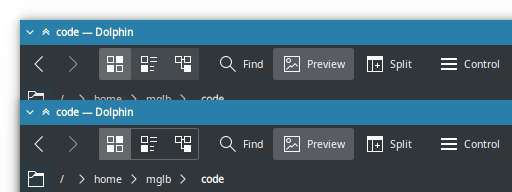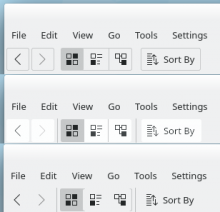Right now, when there are adjacent mutually-exclusive checkable toolbuttons (e.g. Dolphin's view mode chooser), nothing visually indicates that the buttons are grouped and only one can be enabled at a time.
I'd like to propose that in the Breeze style, we detect this condition and adjust the visual appearance to draw a frame around them to indicate their grouping: