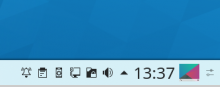This reverts the following commits:
fff556af1939d17453540f4388b27650359258dd
5de082c39b91f804fa6d50bfa9df9f7463d286dd
33be0f5b8b877a8a3bf99752ababf38b54d9145d
I think I did this change the wrong way. What we really need is a way to use different sizes for different panel widgets by default without making it impossible for users to configure the size.