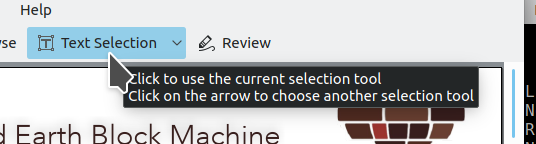Currently, ToolAction menus (of which there is only one, the selection tool menu)
activate the current tool on click, and require a click-and-hold to choose a new tool.
This is a somewhat unfamiliar user interface that I myself struggled with when initially
encountering it, and I've encountered user complaints about it as well.
This patch adjusts the behavior so that clicking on the arrow on the right side of the
button will open the pop-up and allow choosing another tool, which is a more common
method of implementing the feature. The patch also adjusts the tooltop accordingly.