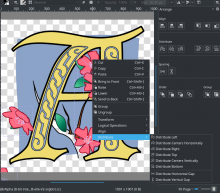This adds all the actions available in the arrange docker into the shape selection context menu.
These actions only work when the shape selection tool is active anyway, as well, it would allow us to just remove the arrange docker.
Furthermore, it will stop people being confused when it turns out the arrange docker does not allow arranging layers.
We might need to consider whether the above looks nice enough?