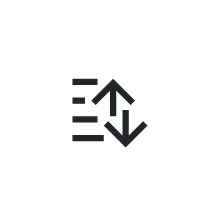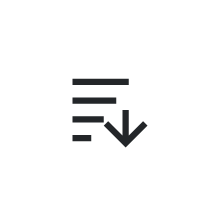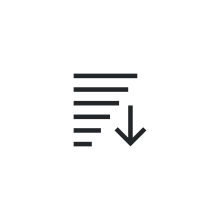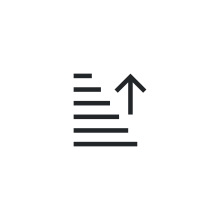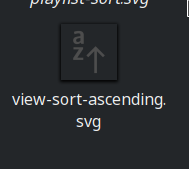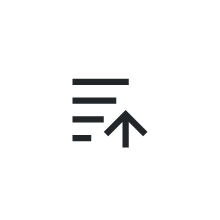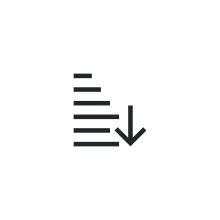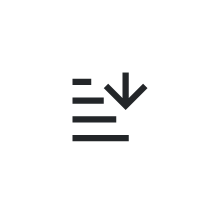Add a generic sorting options icons as requested in D12337: Give the file dialogs a "Sort by" menu button on the toolbar as well as version with ascending and descending orders.
FEATURE: 393318
FIXED-IN: 5.53
The existing view-sort-ascending and view-sort-descending have been renamed view-sort-ascending-name and view-sort-descending-name as they show alphabetic characters to depict alphabetic sorting. The symbolic link sort-name has been changed to point to view-sort-ascending-name (from view-sort-ascending).
Their fallback colors in the embedded stylesheets have been updated to use Shade Black and Cardboard White, respectively.