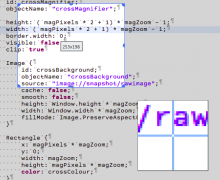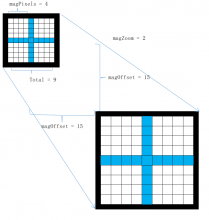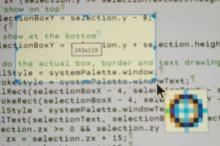For minimized js/xml, I prefer pretty it first.
The timestamp I mentioned is just an example.
I need the full line most time when I analyze such kernel log, adb log.
This seems a workaroud
^.*keyword
But not convenient.
So,could you please add an option to turn off this feature at least?