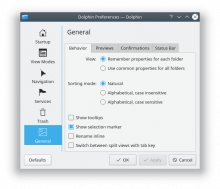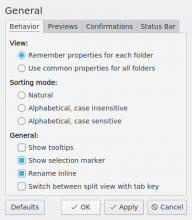Our new control layout style has labels on the left, and vertically-aligns all the controls:
This generally works well for all controls except for checkboxes, because our checkboxes have their labels on the right. If we try to force checkboxes into this paradigm, we wind up with awkwardness like this (from D12571):
The problem with this style is that it puts an awkwardly large amount of whitespace on the left side of checkboxes--especially in layouts that have several checkbox controls together. We feel compelled to put something in that whitespace by giving the first checkbox a left-aligned label to act as a bastardized section header, which is kind of abusing the system. It's also a bit weird on pages that have nothing but checkboxes:
For pages that have nothing but checkboxes, I propose that we don't change anything, and we let the checkboxes span the full width of the page, as they currently do.
For mixed-control layouts, I see a few options--along with their disadvantages:
Option 1: Stop putting a fake section header on the left side of the first checkbox
Disadvantages:
- Awkward amount of whitespace on the left side
Option 2: move the label to the left side
Disadvantages:
- Very restrictive regarding label length
- Hugely excessive amount of whitespace on the left side
- Makes the layout look very right-side-heavy
Option 2 also shows us the challenges we'll face if we ever move to an "Instant Apply" paradigm and use Switches instead of Checkboxes, since Switches always have their labels on the left.
Option 3: abandon the style for checkboxes in mixed-control layouts
Disadvantages:
- Just looks weird and awkward
- Doesn't work well for checkboxes in the middle of a layout; there would be vertically aligned controls above and below them
Other options and thoughts?