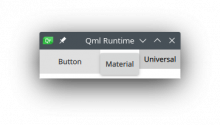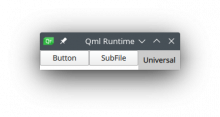When you use a QQC2 or Kirigami element in Plasma, it gets the desktop style.
This is desirable if the thing you used it in is a dialog window, because it makes the dialog window look native.
If the thing you used it in is a Plasma popup/widget/panel/whatever, then it gets the desktop style which makes it look wrong. It can even cause bugs when, for example, you use a dark plasma theme and a light apps theme, because the QQC2 element will respect the colors from the color scheme, not the colors from the Plasma theme. You end up with something like this:
Whoops. We just got a bug report on this: https://bugs.kde.org/show_bug.cgi?id=422684
At this point you're probably be tempted to say, "Duh, don't use Kirigami or QQC2 elements in Plasma, use the PlasmaComponents/PlasmaExtras version."
But this presents a problem: we're stuck maintaining a second toolkit, forever, which increases the maintenance burden and amount of buggyness throughout our software. And if something nice gets added to Kirigami (such as PlaceholderMessage, from the above image), you can't use it in Plasma unless you create a PlasmaExtras version, which again doubles your maintenance burden for that item and introduces a new issue that they can drift out of sync with one another over time. This is constantly happening with PlasmaComponents2, PlasmaComponents3, and QQC2 stuff, and it's really annoying.
I think it would be good if we could come up with a way for QQC2 and Kirigami controls to use the Plasma style when displayed in a non-windowed Plasma UI (e.g. a widget, panel pop-up, etc). If we did this, we would have a path forward for sunsetting PlasmaComponents, or turning it into a simple style bridge with no logic in it.