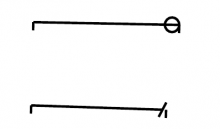The straight line annotation tool supports both end of lines (arrow, diamond, etc.) and leader lines. These are conflicting with each others in some cases.
Possible combinations:
- LL+Square: Partially overlapping. No idea what this is good for.
- LL+Circle: No visual conflict. No idea what this is good for.
- LL+Diamond: No visual conflict. No idea what this is good for.
- LL+OpenArrow: Best for dimensioning of longer distances.
- LL+ClosedArrow: Similar to OpenArrow.
- LL+None: No conflict.
- LL+Butt: Complete conflict.
- LL+ROpenArrow: Best for dimensioning of shorter distances. But we must arrows "outside" leader for this use case (currently bug?).
- LL+RClosedArrow: Similar to ROpenArrow.
- LL+Slash: Used but the slash should be centered on the leader line, and not shorten the line (see image 2)
We should find a way to expose only meaningful combinations to the user. A possibility is to create a new tool e.g. "DImensioning line" (based on straigth line) where only the meaningful line terminations are exposed, and remove the leader liine options from the straight line tool.
Moreover for dimensioning purpose a distance is usually written on top of the line. This is now possible thanks to D21490, but an interface to expose this feature to the user is required.
Consider that the annotation toolbar is currently been rewritten (D15580) so we can think on how to expose these features according to the new interface.
Image 1
Image 2
See BUG: 407463
TODO:
- Expose line caption to the user
- Expose only meaningful combinations of line endings and leader lines to the user