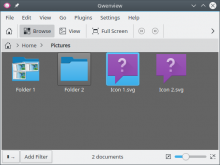Render a dark border over current item
Render items that are being mouse hovered with a different palette
This isn't solving any bugs but hopefully should clear up some confusion
with currently existing split handling of selection and current items