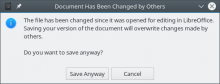Unfortunately, poppler (the only backed that supports saving) is not able
to save properly if the file is modified by a third party while it is opened
So we give the user a warning saying things went wrong and give him the option
to not reload/close, that way if there was something very important in the annotations
she added she can try to save them (even if by copy&paste the contents to a third program)