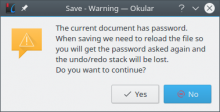Changes are no longer saved as part of the local configuration files, they can be either saved back to file, to an .okular file (if the file format doesn't support annotations) or not saved at all.
You are probably better having a look at each of the changes individually of
git log origin/master...origin/dont-use-docdata-for-annots-and-forms