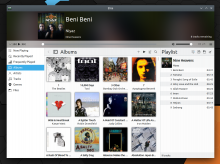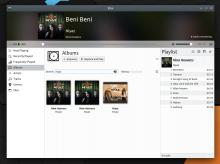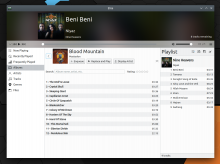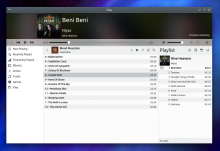This patch implements the new header toolbar style for the main view.
Of note, I had to remove the subtitle and make the buttons icons-only toolbuttons.
If these are considered problems, what we could make do is always use the toolbar to
display the category name (rather than the album name etc) to make room for the
toolbuttons regaining their labels, then put the artist/album/etc names below inside
the content view itself, sort of like what I did in the Context view in D21771. That
would probably be best suited as material for a follow-up patch though since it would
entail porting to QQC2 to get toolbuttons that can have visible text.