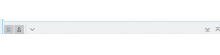While I was working on D10797 I had some more ideas to improve the review side panel. I'll put them here (sorted by estimated difficulty of implementation), so we can discuss if they are worth implementing.
EDIT: I am also including bugs reported by others
- Open popup notes when double clicking an entry of the review side panel
- Auto-expand all tree elements in the side panel when the panel is first shown. (As it happens when group by author, group by page is toggled)
- Do not collapse tree elements when adding a new annotation Bug 380092
- (Maybe) Add button to collapse or expand all elements Bug 377024
- Fix Page and Author tree elements are collapsed at every change of page when "Show revisions for current page only" is selected
- Show small triangle to point to current page (as it happens in the ToC)
- Related to the previous. Highlight annotation in the document when its entry is selected in the side panel. Bug 323454
- Highlight annotation entry in the panel when the annotation in the document is double clicked Bug 328961
- When the text in the search filter matches an author or page, show the child nodes, i.e. the reviews entry made by that author / on that page
- (If feasible) Sort review entries (of the same page) in the review side panel according to their Y position in the pdf page.