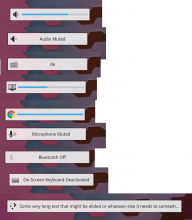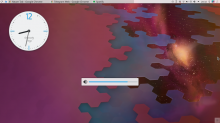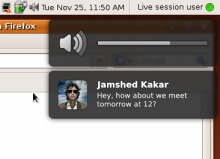The most common problem that people have is "the OSD gets in the way when I change the volume while playing a video".
There were already two different solutions proposed, which lead to dicussions about the same topic in two different threads (D20569,D14949), though neither lead to consensus.
Therefore I'd like to bundle the discussions with this Phab task and to summerize the arguments and options.
Please feel free to change or update the task description!
Current situation: Big centered OSD
For volume, brightness, Bluetooth, keyboard layout, virtual keyboard, microphone, ...
- Easy to spot
- Visual distinctiveness to other systems
- Covers the content beneath it. Especially distracting for full screen apps like video players.
Variant 1: Compact OSD (horizontal)
Patch: https://phabricator.kde.org/D20569
- can grow, if necccessary, to accomodate translations
Variant 2: Compact OSD (vertical) only for brightness and volume
- Would be displayed in the upper left corner
- Does only really work for volume and brightness, which is however the main concern
Variant 3: OSD as Notification
Suggested at https://phabricator.kde.org/D20569#450454
It was once used in the Unity desktop: https://wiki.ubuntu.com/NotifyOSD#Treatment_of_hotkeys
- Uses an already established infrastructure
- Positioning would be configurable
- can be made sticky to not jump around when notifications show up.
- Mixes notifactions and OSD obviously
Variant 4 (optional): Display compact OSD version in full screen apps
Suggestion at https://phabricator.kde.org/D14949#580132
By default? Configurable?
Variant 5 (addition): Compact OSD only for volume and brightness
- Only make the volume and brightness indicator compact, omit the rest
- + Variant 4?
Variant 6 (addition): Hide OSD in full screen apps
Patch: https://phabricator.kde.org/D14949
- solves the issue quiet drastically
- no visual indication at all
How should the new OSD variant be deployed?
- There seems to be a consensus that changing the Look'n'Feel packages is not justified
- Force the new style?
- Make it configurable?
- The current only option to display OSD are found at Workspace → Workspace Behavior → General Behavior → «Display visual feedback for status change»
- There's however lot's of space at this page for finer graduate settings of the OSD behaviour
- The current only option to display OSD are found at Workspace → Workspace Behavior → General Behavior → «Display visual feedback for status change»
BUG: 344393
BUG: 372665