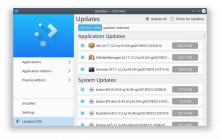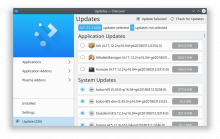Show all actions on the main Kirigami toolbar and use the secondary one only for status
Summary:
This is an alternative to D11214 and D11215, and a different method of fixing https://bugs.kde.org/show_bug.cgi?id=391632. I rather prefer it.
The patches moves the Update All button onto the main Kirigami Toolbar, next to Check for Updates. This allows the secondary white-background toolbar to be used solely for communicating status information, so there is no longer any possibility of an overlap. It also improves the design IMHO, by putting all the action buttons in one place, and all the status information in another.
BUG: 391632
Test Plan:
All updates selected:
Some updates not selected:
Reviewers: apol, Discover Software Store, VDG
Reviewed By: apol, Discover Software Store
Subscribers: plasma-devel
Tags: Plasma
Differential Revision: https://phabricator.kde.org/D11218