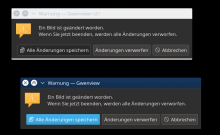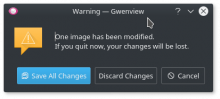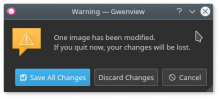Makes use of the KDE_COLOR_SCHEME_PATH property that has KWin apply a given color scheme to the decoration.
Ensures there's no ugly white borders on the otherwise dark confirmation dialogs.
Details
Top is before
Bottom is after
I bet there's a bug report on bko but didn't find one at quick glance.
Didn't try with a custom colorscheme and I think Gwenview and Kwin disagree on where to look for it but with the default one that is passed as absolute path to kwin it works and this fixes a visual glitch affecting for 99% of users.
Diff Detail
- Repository
- R260 Gwenview
- Lint
Automatic diff as part of commit; lint not applicable. - Unit
Automatic diff as part of commit; unit tests not applicable.
It shouldn't be needed
qApp->setPalette will be picked up by:
bool ColorSchemeFilter::eventFilter(QObject *object, QEvent *event)
in KStyle
Do you know why it doesn't?
Under what conditions does this issue happen? Even without your patch, I can't reproduce it with Gwenview from current git master using the Breeze Dark look-and-feel in KDE Neon:
Gwenview switches to a dark scheme when going full screen. To test this patch, use a bright (default) theme, and run Gwenview. Then switch Gwenview to full screen mode.
Confirmed that the patch works. The effect isn't quite as dramatic with the standard Breeze light theme, but the issue is real.
Before:
After: