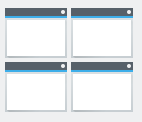Needed for T11776, but only we we want the widget for the "Windows" Look and Feel. The "Unity" Look and Feel would not need this icon.
- I made the SVG, but it's obviously a copy. Windows doesn't even use this icon anymore.
- https://commons.wikimedia.org/wiki/File:Windows_10_Task_View_Icon.svg
- Wikipedia's licensing bit: "This image consists only of simple geometric shapes or text. It does not meet the threshold of originality needed for copyright protection, and is therefore in the public domain. Although it is free of copyright restrictions, this image may still be subject to other restrictions. See Fonts and typefaces for more information."
- https://commons.wikimedia.org/wiki/File:Windows_10_Task_View_Icon.png
- The PNG does have a disclaimer the SVG does not: " This work includes material that may be protected as a trademark in some jurisdictions. If you want to use it, you have to ensure that you have the legal right to do so and that you do not infringe any trademark rights. See our general disclaimer."