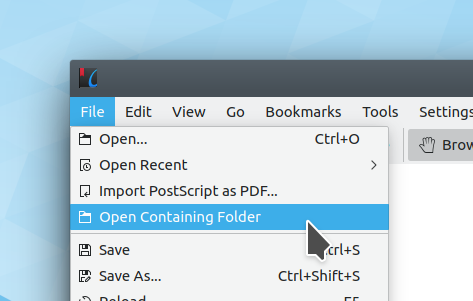This patch adds an "Open Containing Folder" menu item to the file menu, similar to
other KDE apps like Gwenview that have it there. This action is especially useful
for the case when you've downloaded a PDF from the internet that opens itself in
Okular. The location of this file may not be clear or easy to find without this
feature, and on several occasiona I have found myself wishing for it when this
happens.
Details
- Reviewers
aacid sander - Group Reviewers
Okular - Commits
- R223:ea0ea9c93da5: Add "Open Containing Folder" feature
- Delete or move aside ~/.local/config/kxmlgui5/okular/part.rc
- Menu item is enabled and works when there is an open document:
- Menu item is disabled when there is no open document:
Diff Detail
- Repository
- R223 Okular
- Branch
- add-open-containing-folder-feature (branched from master)
- Lint
No Linters Available - Unit
No Unit Test Coverage - Build Status
Buildable 14045 Build 14063: arc lint + arc unit
How does it work when the document is not local, or is deleted?
E. g. do
okular https://20years.kde.org/book/20yearsofKDE.pdf
| part.cpp | ||
|---|---|---|
| 3712 | Did someone test this with an encrypted PDF file? | |
I don't have any encrypted PDFs to test. If you have any, could you send one along? Or better yet, test it with this feature?
That makes sense to me.
Don’t have any, but maybe the one who implemented encrypted file handling?
I don’t have a wallplug nearby again, so I will not do much stuff that requires compiling the next time.
| part.cpp | ||
|---|---|---|
| 3712 | Encrypted files are just files, why would they be any different? Anyhow https://gitlab.freedesktop.org/poppler/test/raw/master/unittestcases/PasswordEncrypted.pdf?inline=false + "password" if you feel like testing it | |
And since this contains a new string, if possible I'd like to try to get it into the next release before the freeze, which is in three days.
Actually now that I think about it, it should be even lower in the menu since it isn't an action that results in the opening of a new document, it's an action that gets performed on an open document.
Sorry, I forgot about this.
realUrl() does not behave special with encrypted files, but with compressed files. That was my mistake.
When the file is not compressed, realUrl() is not updated. This can be tested by opening a compressed file (do gzip on a PDF file) and then replacing the compressed file by an uncompressed file. The file will be reloaded, but the window title text does not get updated, because it uses realUrl().
Since you are not using realUrl() anymore, this is not important here. :)