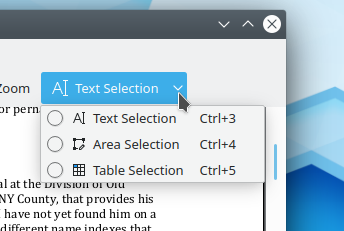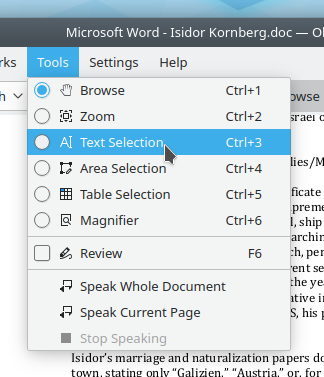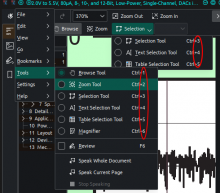D21624 re-arranged the ordering of the selection tools in the toolbar menu. However
this made it inconsistent with the order in the menu, and now their keyboard
shortcuts no longer nicely increase.
This patch fixes that. Note that it does involve and necessitate a shortcut switch:
Text Selection is now Ctrl+3, and Area Selection is now Ctrl+4.